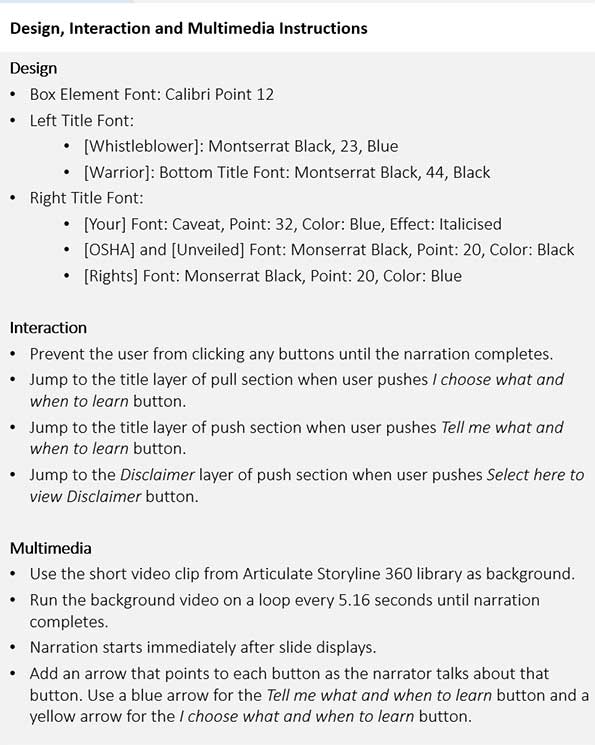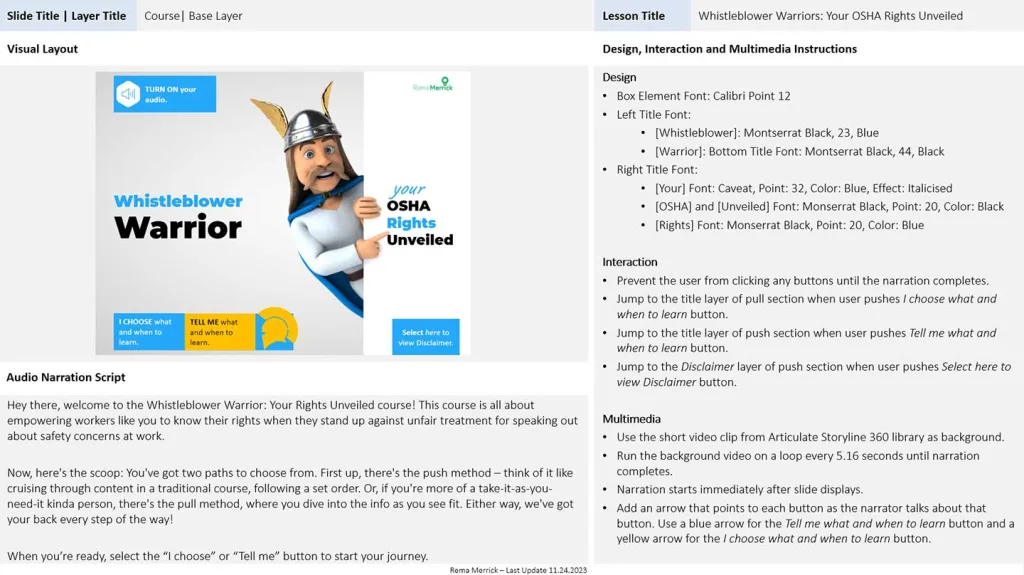
Design Document
Storyboard
The storyboard plays a crucial role in ensuring a smooth and effective development process by serving as a detailed plan and visual guide, it helps both me and the client stay on track throughout the development journey.
Firstly, it provides a clear roadmap, outlining the structure and flow of the module. This ensures that all important topics are covered in a logical sequence, maximizing comprehension and retention for the learners.
Secondly, the storyboard defines the content of each slide, including multimedia elements like images and videos, as well as text, interactions, and links. This ensures that the module is engaging and interactive, keeping the learners actively involved and enhancing their learning experience.
Ultimately, the storyboard acts as a blueprint for the entire development process, allowing us to collaborate closely with the client to ensure that their vision is accurately translated into the final product. This not only saves time and resources but also ensures that the end result meets the client’s expectations and effectively achieves its learning objective
Highlights
Based on the project’s requirements, I may use one of several tools to develop the storyboard: Word, PowerPoint, Adobe XD or Storyline 360. In this sample, I used PowerPoint and Articulate Storyline to translate the design, interactive and multimedia elements of the course. This storyboard for a whistleblower program course shows the components for a typical e-Learning project. The portfolio item displays one sample slide of a storyboard but a typical storyboard can contain many more slides.
Storyboard
Although the storyboard may be tweaked to the specific requirements of the project, a typical storyboard will generally include three sections: the visual layout section, the audio narration script section, and the design, interaction and multimedia section.
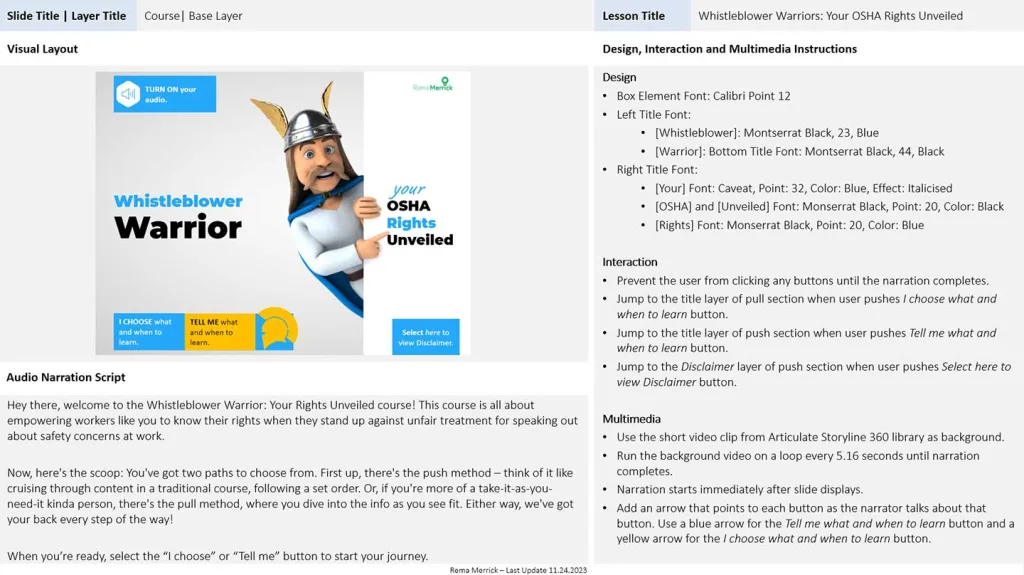
Visual Layout Section
Creating this mock-up in Articulate Storyline 360, gives a static but realistic visual of the slide, which makes it easier for the client to review and provide feedback on the visuals.

Audio Narration Script Section
The narration script is an important component of the storyboard. Placing the script in a separate section ensures it is accessible for clients and other stakeholders to quickly review and provide feedback.
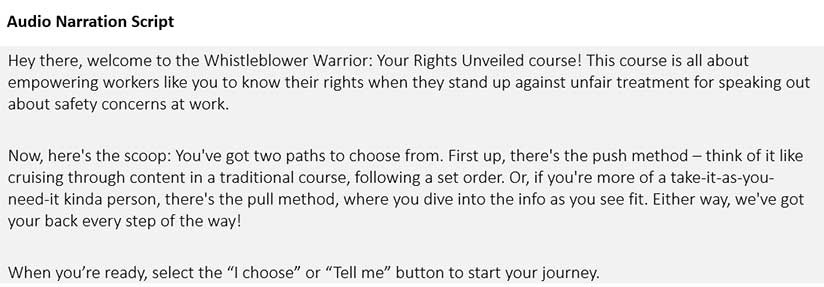
Design, Interaction and Multimedia Instructions Section
The narration script is an important component of the storyboard. Placing the script in a separate section ensures it is accessible for clients and other stakeholders to quickly review and provide feedback.